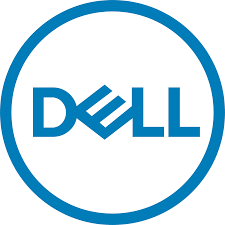Product details
1 x 4 Way HDMI Splitter – Black
This 1×4 hdmi splitter use a single HDMI source,accessing to multiple HDMI sinks .
It allows one HDMI device to be split easily to four HDMI compatible monitors or projectors.
In addition,It can also be placed at the end of a long HDMI cable to regenerate the HDMI signal. The resolution of this hdmi splitter can be up to 3840X2160/30HZ.Features :
lSupport HDMI 1.4b version
lSupport 3D video format
lSupport high resolution up to 3840X2160/30HZ
lSupport highest rate of 3.2 G and TMDS clock can be up to 320 MHz
lSupport 8/10/12 bit deep color
lSupport AWG26 HDMI standard cable: input up to 15 meters,output up to 25 meters.
(when the resolution is 4K, input up to 12 meters, output up to 15 meters.)
lSupport one single HDMI source,accessing to multiple HDMI sinks, the source can be DVD player, A/V receiver, set top box and ect.